5 Easy Steps to Add an Admin. to Your Dance Studio’s Facebook Fan Page
Day 65 in the 90-Day Social Media Success Challenge for Dance Studios…
As many dance studio owners delve into the world of social media marketing, they recognize that they may not have the time to dedicate to managing their social media accounts on their own. So they enlist the help of their dance studio manager, director, or even administrative assistant, to contribute to the daily maintenance of their social media accounts. Today I will show you the 5 quick and easy steps to add an admin. to your Facebook fan page.
An Admin. is able to everything that you, the page creator can do, such as, adding tabs, creating notes, viewing your page’s stats, and much more. So, if you need help managing your Facebook fan page, and have someone that you feel comfortable with assisting you, then this will be very useful to you.
Please view the Slideshare presentation by clicking on the link below.
5 Easy Steps to Add an Admin. to Your Facebook Fan Page – Presentation Transcript
- Step 1
- Login to Facebook, and go to your Facebook Fan Page.
- Step 2
- Click on “Edit Page” underneath your profile picture.
- Step 3
- Click on Add, in the box labeled “Admins”.
- It is located underneath the “Promote Your Page” box.
- Step 4
- Select Your New Admin. By clicking on their picture.
- You may add them from your current Facebook friends list, or by entering their e-mail address.
- Step 5
- Click on Add Admin.
- You Did It!!
- You have now completed the 5 easy steps to adding an Admin. to your Facebook fan page.
- Now your new Admin. will be able to update your fan page, create notes, add tabs, check your stats, and much more!
If you found this post helpful, please leave a comment below, and share it with your friends.
Related Posts
 How To Customize Your Linkedin Profile With Video
How To Customize Your Linkedin Profile With Video Social Media For Dance Studios – Why You Should Be Using Foursquare
Social Media For Dance Studios – Why You Should Be Using Foursquare How To Create Awesome Online Videos to Promote Your Dance Studio Through Social Media
How To Create Awesome Online Videos to Promote Your Dance Studio Through Social Media Social Media Etiquette for Dance Studios – Part 4
Social Media Etiquette for Dance Studios – Part 4 How to Get Educated in Social Media for Your Dance Studio
How to Get Educated in Social Media for Your Dance Studio The Top 3 Most Annoying Mistakes in Social Media for Dance Studios
The Top 3 Most Annoying Mistakes in Social Media for Dance Studios
Related Posts
-
 Rennie Harris, Founder of Pure Movement, and Vocal Coach, Jennifer Hamady, Tonight on The Kiner Hour
No Comments | Aug 2, 2011
Rennie Harris, Founder of Pure Movement, and Vocal Coach, Jennifer Hamady, Tonight on The Kiner Hour
No Comments | Aug 2, 2011 -
 Our Top Ten Blog Posts of 2009!
No Comments | Jan 1, 2010
Our Top Ten Blog Posts of 2009!
No Comments | Jan 1, 2010 -
 “Inside New York City Dance” TV Show Premieres On Sept. 28th on MNN
No Comments | Aug 27, 2012
“Inside New York City Dance” TV Show Premieres On Sept. 28th on MNN
No Comments | Aug 27, 2012 -
 5 Ways to Show Appreciation to Your Dance Teachers
No Comments | Sep 8, 2010
5 Ways to Show Appreciation to Your Dance Teachers
No Comments | Sep 8, 2010
About The Author
Ashani C Mfuko
Ashani Mfuko is a Social Media Strategist, Digital Marketing Specialist, Award-Winning Blogger, and Professional Dancer. Ashani works with small businesses, corporations, & non-profit organizations as a Social Media Strategist and Digital Marketing Specialist. She creates results-driven, innovative social media strategies that are proven to increase your revenue and catapult your brand to expert status in your niche! She has an extensive track record of creating and implementing successful social media strategies for her clients. She is also the Host and Executive Producer of the “Inside New York City Dance” television show on MNN, and is a proud wife and new mom. Ashani has been featured in Dance Magazine, as a “Media Maven”, as well as in Dance Mogul magazine, Inside Woman magazine, & Dance Studio Life magazine, in addition to various dance blogs online. She is the author and creator of the, “Finance Your Dance: How To Turn Your Passion Into Profit“ e-book and workshop, and her dance blog won the Reader’s Choice, “Top Dance Business Blog” of the year award, two years in a row. She is a leader in the field of social media and digital marketing, and is highly sought after as a dance performer and dance teacher in the New York City dance community. Ashani is on staff at the Joffrey Ballet School in New York City, and teaches Advanced Jazz classes for their Jazz & Contemporary program & Ballet program.


